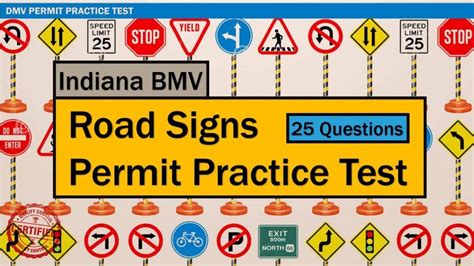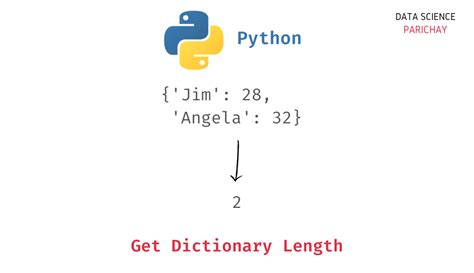The Power of CSV: Write with Ease in R

The Comma-Separated Values (CSV) file format is a ubiquitous and versatile tool in the data analysis and programming world. It is a simple yet powerful format that has become a standard for exchanging and manipulating data across various software and programming languages. In the realm of R, a popular programming language for statistical computing and data analysis, CSV files play a crucial role, offering a seamless and efficient way to import, export, and work with data. This article explores the significance of CSV files in the context of R, delving into their advantages, usage, and the immense power they bring to data manipulation tasks.
The CSV Advantage: Simplicity and Compatibility

CSV files have gained widespread popularity due to their inherent simplicity and compatibility across platforms and software. The format’s core principle is straightforward: it stores tabular data (such as that from a spreadsheet) in plain text, with each line representing a data record and commas separating the values within a record. This simplicity makes CSV files easily readable by humans and processable by computers, forming a bridge between the two worlds.
One of the key strengths of CSV files lies in their ability to be opened and edited using basic text editors, making them accessible to users with varying levels of technical expertise. This simplicity also extends to their compatibility with a multitude of software, from spreadsheet applications like Microsoft Excel and Google Sheets to sophisticated data analysis tools like R and Python. This broad compatibility ensures that data can be seamlessly exchanged between different tools and platforms, facilitating collaboration and analysis.
Leveraging CSV in R: A Powerful Partnership

In the world of R, CSV files are indispensable. R, with its rich set of statistical and graphical techniques, provides an ideal environment for data analysis and visualization. The integration of CSV files into R’s workflow allows users to harness the power of this programming language to manipulate and analyze data efficiently.
Importing Data with Ease
One of the first and most crucial steps in any data analysis project is importing the data. R provides a straightforward and efficient mechanism for importing CSV files using the read.csv function. This function allows users to specify the location of the CSV file and, if necessary, additional parameters such as the separator character (default is a comma) and the encoding of the file. The simplicity of this function makes importing data a breeze, allowing users to focus on the analysis rather than the intricacies of data loading.
# Example of importing a CSV file in R
data <- read.csv("path/to/your/data.csv", header = TRUE, sep = ",", encoding = "UTF-8")
Exporting Data for Sharing and Further Analysis
Just as R facilitates the import of CSV files, it also offers seamless methods for exporting data back to CSV format. The write.csv function allows users to save their data frames (R’s data structure for storing tabular data) to CSV files. This function, much like its counterpart for importing data, provides options to specify the file path, separator, and encoding, ensuring that the exported data is compatible with a wide range of applications.
# Example of exporting a data frame to CSV in R
write.csv(data, "path/to/save/data.csv", row.names = FALSE, sep = ",", quote = TRUE)
The Power of Data Manipulation in R
Once the data is imported into R, the real power of CSV files becomes evident. R’s extensive library of functions and packages allows users to manipulate and analyze data with precision and ease. Whether it’s filtering rows based on specific conditions, aggregating data using summary statistics, or visualizing data through interactive plots, R provides a comprehensive toolkit.
For instance, the dplyr package offers a set of verbs (functions) that enable users to manipulate data frames efficiently. These include select for choosing specific columns, filter for narrowing down rows based on conditions, arrange for sorting data, and mutate for creating new variables based on existing ones. Combined with the simplicity of CSV files, these tools make data manipulation a straightforward and enjoyable process.
CSV Files: A Glimpse into the Future
As data analysis and programming continue to evolve, the role of CSV files remains integral. With the increasing demand for data-driven decision-making across industries, the ability to efficiently exchange and manipulate data is more critical than ever. CSV files, with their simplicity and compatibility, continue to be a preferred choice for data storage and exchange.
In the context of R, CSV files provide a powerful and accessible gateway to the world of data analysis. The ease with which data can be imported, manipulated, and exported in R, coupled with the language's extensive statistical capabilities, makes it an ideal choice for professionals and enthusiasts alike. As the field of data analysis advances, the CSV format and R's capabilities will continue to evolve, ensuring that data manipulation remains a seamless and enjoyable process.
What is a CSV file, and why is it used in R?
+A CSV (Comma-Separated Values) file is a plain text format used to store tabular data, with each line representing a data record and commas separating values within a record. In R, CSV files are widely used due to their simplicity, compatibility with various software, and ease of manipulation.
How do I import a CSV file into R?
+You can import a CSV file into R using the read.csv function. This function allows you to specify the file path, separator, and encoding. For example: data <- read.csv(“path/to/your/data.csv”, header = TRUE, sep = “,”, encoding = “UTF-8”)
Can I export data from R to a CSV file?
+Yes, you can easily export data from R to a CSV file using the write.csv function. This function allows you to specify the file path, separator, and other parameters. For instance: write.csv(data, “path/to/save/data.csv”, row.names = FALSE, sep = “,”, quote = TRUE)
What are some common data manipulation tasks in R with CSV files?
+In R, you can manipulate CSV data using various functions and packages. The dplyr package, for example, provides verbs like select, filter, arrange, and mutate to efficiently manipulate data frames. You can also use functions like aggregate for summary statistics and plot for data visualization.