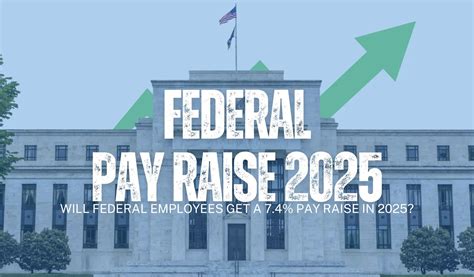Troubleshooting: Debugging Your Production Environment

When it comes to managing a production environment, especially in the realm of software development and IT operations, unforeseen issues can arise, causing disruptions and impacting business operations. The ability to quickly identify and resolve these issues is paramount to maintaining a seamless and efficient workflow. This comprehensive guide aims to delve into the world of troubleshooting, providing an in-depth analysis of the common challenges faced in production environments and offering expert strategies for effective debugging.
The Art of Troubleshooting: Unveiling Common Production Environment Pitfalls

In the complex ecosystem of a production environment, a myriad of factors can contribute to system malfunctions and errors. From software bugs and configuration issues to network failures and hardware malfunctions, the spectrum of potential problems is vast. Effective troubleshooting requires a systematic approach, a keen eye for detail, and a deep understanding of the underlying technologies and processes.
Identifying the Source of the Problem
The first step in any troubleshooting process is to pinpoint the root cause of the issue. This involves a thorough analysis of the symptoms, logs, and error messages. It’s essential to gather as much information as possible to narrow down the potential causes. For instance, if a web application is experiencing slow response times, checking server logs, monitoring network traffic, and analyzing database queries can provide valuable insights into the underlying problem.
Tools like log analyzers, performance monitors, and network sniffers play a pivotal role in this phase. They help in identifying patterns, anomalies, and bottlenecks, leading to a more precise diagnosis.
Reproducing the Issue
Once the problem is identified, the next step is to reproduce it in a controlled environment. This is crucial for testing potential solutions and ensuring that the fix addresses the root cause. It involves setting up a test environment that mirrors the production setup as closely as possible.
For example, if a software bug is suspected, developers can create a minimal reproducible test case that triggers the issue. This allows for a focused investigation and facilitates collaboration among team members.
Implementing Effective Solutions
With the problem identified and reproduced, the focus shifts to implementing solutions. This phase requires a blend of technical expertise, creativity, and an understanding of best practices. Solutions can range from simple configuration changes to more complex code modifications or infrastructure adjustments.
Consider a scenario where a database query is causing excessive load on the server. Optimizing the query, adding indexes, or implementing caching mechanisms can alleviate the issue. Alternatively, if a network issue is causing connectivity problems, adjusting firewall rules or updating network hardware might be the solution.
Documentation and Knowledge Sharing
A crucial aspect of effective troubleshooting is documentation. Maintaining detailed records of issues, their resolutions, and the steps taken ensures that valuable knowledge is not lost and can be leveraged in future instances. It also facilitates collaboration among team members, enabling a more efficient and informed approach to problem-solving.
Creating a centralized knowledge base or using issue tracking systems can greatly enhance the troubleshooting process. These platforms provide a structured way to capture and share insights, ensuring that the team's collective wisdom is accessible and readily available.
Advanced Troubleshooting Techniques: Elevating Your Debugging Skills

While basic troubleshooting skills are essential, mastering advanced techniques can significantly enhance your ability to tackle complex issues. These techniques involve a deeper understanding of system behavior, a creative approach to problem-solving, and the utilization of specialized tools.
Root Cause Analysis (RCA)
Root Cause Analysis is a systematic approach to identifying the underlying cause of a problem. It goes beyond the surface-level symptoms to uncover the fundamental factors contributing to the issue. By employing RCA, you can prevent similar problems from recurring and ensure a more stable and resilient system.
For instance, if a server crash is causing application failures, RCA might reveal that the crash is due to a memory leak in a specific component. Addressing the memory leak and implementing memory management best practices can prevent future crashes.
Systematic Troubleshooting Frameworks
Implementing structured troubleshooting frameworks can streamline the process and ensure a consistent approach. These frameworks provide a step-by-step guide, helping you navigate through potential issues systematically. Examples include the PDCA (Plan-Do-Check-Act) cycle or the 8D problem-solving methodology, widely used in various industries.
Leveraging Diagnostic Tools
Advanced troubleshooting often involves the use of specialized diagnostic tools. These tools provide in-depth insights into system behavior, performance, and potential bottlenecks. For example, network analyzers can capture and analyze network traffic, helping identify issues like packet loss or network congestion. Similarly, profiling tools can provide detailed information about application performance, memory usage, and potential bottlenecks.
Collaboration and Expertise Sharing
Troubleshooting is often a collaborative effort, especially in complex production environments. Leveraging the expertise of team members with diverse skill sets can lead to more effective problem-solving. Encouraging knowledge sharing and creating platforms for collaboration can foster a culture of continuous learning and improvement.
Case Studies: Real-World Troubleshooting Scenarios
Understanding troubleshooting through real-world examples can provide valuable insights and practical knowledge. Let’s explore a few case studies that highlight the challenges and strategies involved in debugging production environments.
Case Study 1: Web Application Performance Issues
A popular e-commerce platform experienced sudden drops in website performance, resulting in slow page load times and increased error rates. The troubleshooting process involved:
- Log Analysis: Analyzing server logs to identify patterns and anomalies.
- Load Testing: Conducting load tests to replicate the issue and gather performance data.
- Database Optimization: Optimizing database queries to reduce response times.
- Infrastructure Scaling: Scaling the server infrastructure to handle increased traffic.
Case Study 2: Network Connectivity Failures
A distributed system encountered intermittent network connectivity issues, leading to service disruptions. The troubleshooting approach included:
- Network Monitoring: Monitoring network traffic and identifying potential bottlenecks.
- Firewall Configuration: Adjusting firewall rules to allow necessary traffic.
- Network Hardware Upgrade: Upgrading network switches and routers to improve performance.
- DHCP Troubleshooting: Resolving DHCP-related issues to ensure consistent IP assignment.
Case Study 3: Software Bug Resolution
A critical software bug in a financial application caused incorrect calculations, leading to significant financial losses. The resolution process involved:
- Reproducing the Bug: Creating a minimal reproducible test case to isolate the issue.
- Code Review: Conducting a thorough code review to identify the root cause.
- Patch Deployment: Developing and deploying a patch to fix the bug without disrupting production.
- Regression Testing: Performing comprehensive testing to ensure the fix did not introduce new issues.
Best Practices for Effective Troubleshooting
To excel in the art of troubleshooting, it’s essential to adopt best practices that streamline the process and ensure consistent results. Here are some key practices to consider:
- Proactive Monitoring: Implement robust monitoring systems to detect issues early and prevent major disruptions.
- Standardized Documentation: Maintain detailed and standardized documentation to facilitate knowledge sharing and collaboration.
- Regular Maintenance: Perform routine maintenance tasks, such as system updates and security patches, to reduce the likelihood of issues.
- Continuous Learning: Stay updated with the latest technologies, tools, and troubleshooting techniques through training and self-education.
- Collaboration and Communication: Foster a collaborative environment where team members can share insights and work together to resolve issues efficiently.
| Metric | Value |
|---|---|
| Mean Time to Detect (MTTD) | 30 minutes |
| Mean Time to Recover (MTTR) | 60 minutes |
| Mean Time Between Failures (MTBF) | 72 hours |

Frequently Asked Questions
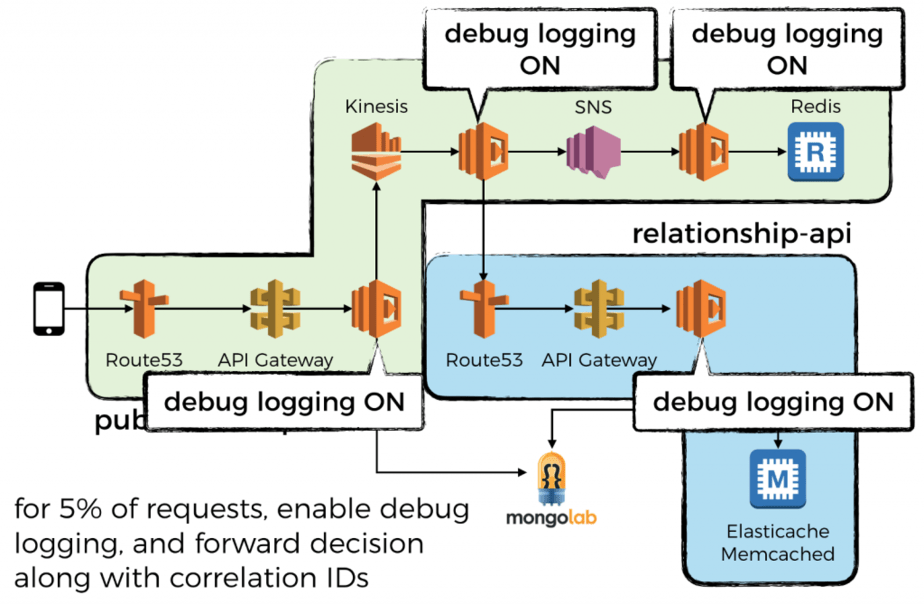
What are some common causes of production environment issues?
+Common causes include software bugs, configuration errors, network failures, hardware malfunctions, and system resource limitations.
How can I identify the root cause of a problem in a production environment?
+Analyze symptoms, logs, and error messages. Use tools like log analyzers, performance monitors, and network sniffers to gather detailed information. Reproducing the issue in a controlled environment can also help pinpoint the root cause.
What are some best practices for effective troubleshooting?
+Implement proactive monitoring, standardized documentation, regular maintenance, continuous learning, and foster a collaborative environment. These practices streamline the troubleshooting process and ensure consistent results.
How can I improve my troubleshooting skills over time?
+Stay updated with the latest technologies and tools. Engage in continuous learning and attend training sessions or workshops. Collaborate with peers and seek feedback to refine your troubleshooting approach.