Mastering the Art of Listing Tables in PostgreSQL
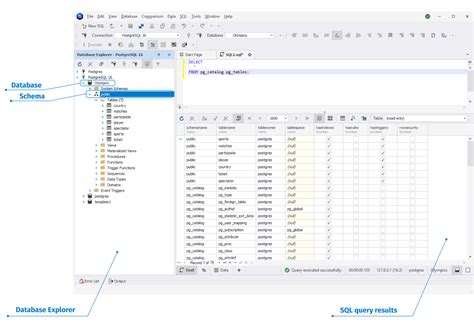
PostgreSQL, often referred to as Postgres, is a powerful open-source relational database management system renowned for its versatility, robustness, and scalability. Among its many features, the ability to efficiently manage and manipulate data with listing tables stands out as a crucial aspect for database administrators and developers alike.
In this comprehensive guide, we will delve into the intricacies of listing tables in PostgreSQL, exploring various methods, techniques, and best practices. By the end of this article, you will possess a thorough understanding of how to navigate and manage your PostgreSQL database with confidence and efficiency.
The Fundamentals of Listing Tables in PostgreSQL

At its core, listing tables in PostgreSQL involves querying the database to retrieve information about the existing tables. This process is essential for database management, as it enables you to gain insights into the structure and organization of your data.
One of the most common ways to list tables is by utilizing the psql command-line interface, which is a powerful tool for interacting with PostgreSQL databases. With psql, you can execute SQL queries and manage your database with ease. Let's explore some practical examples to illustrate the process.
Basic Table Listing with psql
To begin, connect to your PostgreSQL database using the psql command. Replace dbname, username, and password with your actual database credentials.
psql -d dbname -U username -W
Once connected, you can list all the tables in the current database schema by running the following SQL query:
SELECT table_name FROM information_schema.tables WHERE table_schema = 'public';
This query retrieves the names of all tables in the public schema, which is the default schema in PostgreSQL. The information_schema provides metadata about the database, making it a valuable resource for understanding the database structure.
Filtering Table Results
In a complex database with numerous tables, you might need to filter the results to find specific tables. PostgreSQL offers a range of powerful filtering options to help you narrow down your search.
For instance, if you want to list only the tables that contain the word "user" in their names, you can use the LIKE operator as follows:
SELECT table_name FROM information_schema.tables WHERE table_schema = 'public' AND table_name LIKE '%user%';
The LIKE operator, combined with the % wildcard, enables you to match any table name that includes the word "user" anywhere within it.
Sorting Table Results
When dealing with a large number of tables, sorting the results can be beneficial for quick reference. PostgreSQL allows you to sort table listings based on various criteria.
To sort the table names in ascending order, you can modify the previous query as follows:
SELECT table_name FROM information_schema.tables WHERE table_schema = 'public' ORDER BY table_name ASC;
Similarly, to sort the tables in descending order, you can use the DESC keyword:
SELECT table_name FROM information_schema.tables WHERE table_schema = 'public' ORDER BY table_name DESC;
By combining filtering and sorting techniques, you can efficiently manage and navigate through your PostgreSQL database, even when dealing with extensive table collections.
Advanced Techniques for Listing Tables

While the basic listing techniques provide a solid foundation, PostgreSQL offers a plethora of advanced methods to enhance your database management skills.
Listing Tables with Schema Qualification
In PostgreSQL, tables are organized into schemas, which are akin to folders in a file system. By default, the public schema is used, but you can create and manage multiple schemas to organize your tables more effectively.
To list tables in a specific schema, you can modify the previous queries by adding the schema name. For instance, to list tables in the my_schema schema, you would use the following query:
SELECT table_name FROM information_schema.tables WHERE table_schema = 'my_schema';
This query will retrieve only the tables that reside within the my_schema schema, allowing you to focus on a specific part of your database.
Listing Tables with Detailed Information
Sometimes, you may need more detailed information about the tables, such as their sizes, creation dates, or column definitions. PostgreSQL provides various methods to access this information.
For instance, to retrieve the table names along with their sizes in bytes, you can use the pg_size_pretty function as follows:
SELECT table_name, pg_size_pretty(pg_total_relation_size(table_name::regclass)) AS table_size FROM information_schema.tables WHERE table_schema = 'public';
This query will provide you with a list of tables and their respective sizes, helping you gauge the storage requirements and optimize your database efficiently.
Listing Tables with Custom Columns
PostgreSQL allows you to define custom columns and functions to tailor the output of your table listing queries. This flexibility enables you to retrieve specific details that are relevant to your use case.
For example, if you want to list tables along with their creation dates, you can use the pg_class system catalog and the pg_get_expr function to extract the creation timestamp:
SELECT table_name, pg_get_expr(relchecks, 'pg_class') AS checks FROM information_schema.tables WHERE table_schema = 'public';
By utilizing system catalogs and functions, you can access a wealth of information about your tables and customize your listing queries to suit your needs.
Performance Optimization and Troubleshooting
Efficient listing of tables is not only about retrieving information but also about optimizing the process to ensure smooth performance, especially in large-scale databases.
Indexing for Faster Table Listings
Creating indexes on columns that are frequently used in table listing queries can significantly improve the performance of these operations. PostgreSQL’s indexing capabilities allow you to optimize your database for specific use cases.
For instance, if you frequently list tables based on their creation dates, creating an index on the table_creation_date column can accelerate the listing process. You can achieve this by executing the following SQL command:
CREATE INDEX idx_table_creation_date ON information_schema.tables (table_creation_date);
This index will help PostgreSQL quickly locate and retrieve the relevant tables, enhancing the overall performance of your listing queries.
Handling Large Databases
When working with extensive databases containing thousands of tables, listing operations can become resource-intensive. PostgreSQL provides mechanisms to handle such scenarios effectively.
One approach is to utilize pg_stat_activity, a system view that provides real-time information about active database connections and their queries. By analyzing this view, you can identify and optimize long-running or resource-intensive listing queries.
SELECT pid, query FROM pg_stat_activity WHERE query LIKE '%information_schema.tables%';
Additionally, you can employ database maintenance techniques, such as regular vacuuming and analyzing, to ensure that PostgreSQL's internal structures are optimized for efficient table listings.
Security Considerations for Listing Tables
When dealing with sensitive data, it’s crucial to maintain robust security measures. PostgreSQL offers a range of security features to protect your database and control access to table listings.
Role-Based Access Control
PostgreSQL’s role-based access control (RBAC) system allows you to define roles and grant specific permissions to users or groups. By leveraging RBAC, you can control which users have the privilege to list tables and access sensitive data.
For example, to grant a user named admin the ability to list tables, you can execute the following SQL command:
GRANT SELECT ON ALL TABLES IN SCHEMA public TO admin;
This command grants the admin user the SELECT privilege on all tables in the public schema, enabling them to list and query the tables.
Encryption and Data Protection
To safeguard sensitive data within tables, PostgreSQL offers encryption mechanisms. By encrypting data at rest and in transit, you can ensure that even if unauthorized access occurs, the data remains unreadable and protected.
PostgreSQL provides built-in encryption support through the pgcrypto extension, which offers a range of encryption algorithms. By enabling this extension and applying encryption to your tables, you can enhance the security of your data.
Conclusion: Mastering the Art of Listing Tables in PostgreSQL

Listing tables in PostgreSQL is a fundamental skill for any database administrator or developer. By understanding the various methods, techniques, and best practices outlined in this guide, you can efficiently manage and navigate your PostgreSQL database with confidence.
From basic listing queries to advanced filtering, sorting, and customization, PostgreSQL empowers you to retrieve and organize table information in a way that suits your specific needs. Additionally, by optimizing performance, handling large databases, and implementing robust security measures, you can ensure that your PostgreSQL database remains efficient, secure, and reliable.
As you continue your journey with PostgreSQL, remember that efficient table listing is just one aspect of effective database management. By combining the techniques outlined here with your growing expertise, you'll be well-equipped to tackle any database challenge that comes your way.
How do I list tables in a specific schema in PostgreSQL?
+
To list tables in a specific schema, you can modify the SQL query by adding the schema name. For example, to list tables in the my_schema schema, you would use the following query:
SELECT table_name FROM information_schema.tables WHERE table_schema = ‘my_schema’
Can I sort table listings in PostgreSQL?
+
Yes, you can sort table listings in PostgreSQL by using the ORDER BY clause in your SQL query. For example, to sort tables in ascending order by their names, you would use:
SELECT table_name FROM information_schema.tables WHERE table_schema = ‘public’ ORDER BY table_name ASC
How can I retrieve detailed information about tables in PostgreSQL?
+
PostgreSQL provides various methods to retrieve detailed information about tables. You can use system catalogs and functions to access information such as table sizes, creation dates, and column definitions. For instance, to retrieve table sizes, you can use the pg_size_pretty function:
SELECT table_name, pg_size_pretty(pg_total_relation_size(table_name::regclass)) AS table_size FROM information_schema.tables WHERE table_schema = ‘public’



