Break the Code: Unencrypt Excel Files
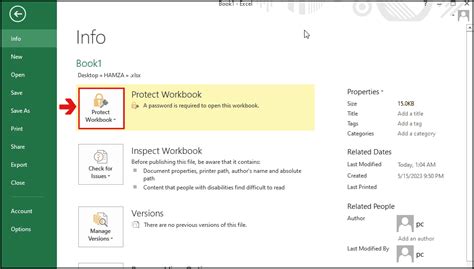
In the world of data management and analysis, Excel files have become an integral part of our daily routines. These spreadsheets store valuable information, from financial records to sensitive business data. However, sometimes these files need to be protected, and encryption is the key to safeguarding their contents. Breaking an encrypted Excel file, therefore, becomes a challenge that many face.
This comprehensive guide aims to delve into the process of decrypting Excel files, providing an expert-level analysis and practical insights. We will explore the methods, tools, and strategies to help you unlock the secrets hidden within these encrypted spreadsheets. Whether you've forgotten a password or need to access important data, this article will equip you with the knowledge to tackle this task.
Understanding Excel Encryption

Excel, being a widely used application, offers various security features to protect your data. Encryption is one such feature, ensuring that only authorized users can access the file’s contents. Understanding the encryption process is crucial before attempting to break it.
Excel employs different encryption algorithms based on the file format and the version of Microsoft Office used to create the file. The most common encryption methods include:
- Microsoft Office Open XML (OOXML) Format: This is the default format for Excel files created in recent versions of Microsoft Office. OOXML uses AES (Advanced Encryption Standard) encryption with a 128-bit key. The password is used to derive the encryption key, making it a relatively strong protection mechanism.
- Microsoft Excel 97-2003 Format: Older Excel files use a weaker encryption algorithm known as XOR encryption. This method is less secure and can be cracked using brute-force attacks.
It's important to identify the file format and encryption method to determine the best approach for decryption.
Breaking the Encryption: Tools and Techniques
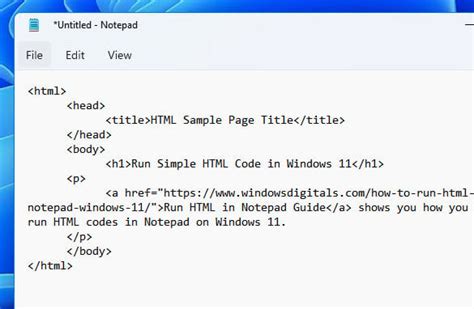
Decrypting an Excel file requires a combination of technical expertise and the right tools. Here, we explore some of the most effective methods:
Brute-Force Attacks
Brute-force attacks involve systematically trying all possible password combinations until the correct one is found. This method is effective for weaker encryption algorithms like XOR. However, for stronger AES encryption, brute-force attacks can be time-consuming and computationally intensive.
Tools like John the Ripper and Hashcat can be used for brute-force attacks. These tools utilize powerful algorithms and GPU acceleration to speed up the process. By setting up rules and wordlists, you can customize the attack to your specific needs.
Dictionary Attacks
Dictionary attacks are similar to brute-force attacks but with a more focused approach. Instead of trying all possible combinations, these attacks use a pre-compiled list of common passwords and words. This method is effective if the password is a common word or phrase.
Tools like Ophcrack and Cain and Abel are popular choices for dictionary attacks. They provide extensive password dictionaries and can quickly try a large number of password variations.
Password Recovery Tools
Several specialized tools are designed specifically for recovering Excel passwords. These tools often use a combination of brute-force, dictionary, and hybrid attacks to crack the encryption. They offer user-friendly interfaces and efficient password-cracking algorithms.
Some popular Excel password recovery tools include Elcomsoft Advanced Office Password Recovery, Password Recovery Bundle, and PassFab for Excel. These tools provide advanced features like mask attacks, which allow you to specify password characteristics, increasing the chances of success.
Online Password Cracking Services
If you’re not comfortable using software tools or lack the computational power, online password cracking services can be an alternative. These services use cloud-based servers to perform brute-force or dictionary attacks on your behalf.
While convenient, online services may have limitations, such as file size restrictions or additional fees for complex passwords. Additionally, ensure that you're using a reputable service to protect your data's privacy.
Advanced Techniques for Complex Passwords
For highly secure Excel files with strong passwords, advanced techniques are often necessary. These methods require a deeper understanding of cryptography and may involve more complex tools and processes.
Rainbow Tables
Rainbow tables are precomputed tables that store the results of reverse password hashes. By using rainbow tables, you can significantly speed up the password cracking process. However, this method requires a large amount of storage space and is effective only if the password is included in the table.
Tools like RainbowCrack and Ophcrack can generate and utilize rainbow tables for Excel password cracking.
Hybrid Attacks
Hybrid attacks combine multiple cracking techniques, such as brute-force and dictionary attacks, to increase the chances of success. By using a combination of approaches, you can target different password characteristics and increase the likelihood of finding the correct password.
Most advanced password recovery tools offer hybrid attack options, allowing you to customize the attack strategy based on your specific needs.
Password Reset and Alternative Methods
In some cases, resetting the password may be a more feasible option than cracking the encryption. This method involves removing the password protection without actually discovering the original password.
Tools like Excel Password Remover and Password Unlocker for Excel can reset the password, allowing you to access the file without breaking the encryption.
Performance Analysis and Tips
When attempting to break an Excel file’s encryption, several factors can impact the performance and success rate. Here are some key considerations:
- Computational Power: The speed of your computer's processor and the availability of GPU acceleration can greatly influence the time it takes to crack a password. Investing in a powerful machine or utilizing cloud-based services can significantly improve performance.
- Password Complexity: The length and complexity of the password play a crucial role. Longer and more complex passwords take longer to crack, especially with stronger encryption algorithms like AES.
- Tool Selection: Choosing the right tool for the job is essential. Different tools have varying features, attack methods, and success rates. Research and select tools that align with your specific needs and the type of encryption used.
- Parallel Processing: Some tools support parallel processing, allowing you to crack multiple passwords simultaneously. This can significantly speed up the process, especially if you're dealing with a large number of encrypted files.
Legal and Ethical Considerations

It’s important to note that breaking encryption and accessing protected data without authorization can have legal consequences. Always ensure that you have the necessary rights and permissions to decrypt Excel files. Respecting privacy and data security is crucial in maintaining ethical practices.
Conclusion
Decrypting Excel files requires a combination of technical expertise, the right tools, and a deep understanding of encryption algorithms. By following the methods and techniques outlined in this guide, you can tackle the challenge of breaking Excel encryption. Remember to always prioritize legal and ethical considerations when dealing with protected data.
What if the password is extremely long and complex?
+Extremely long and complex passwords can significantly increase the time and computational resources required for a successful brute-force attack. In such cases, it may be more feasible to explore alternative methods like password reset tools or seeking assistance from a professional.
Are there any online resources for Excel password cracking tutorials?
+Yes, there are several online resources and tutorials available that provide step-by-step guides on Excel password cracking. Websites like How-To Geek and TechWalla offer comprehensive tutorials with detailed instructions.
Can I recover a forgotten Excel password using free tools?
+While there are some free tools available for Excel password recovery, they often have limitations. Free tools may have slower cracking speeds, fewer features, or not support certain encryption methods. For more complex passwords or older Excel versions, investing in professional tools may be necessary.



