4 Ways to Convert Date Numbers

Date formatting and manipulation are essential skills in data analysis and programming, especially when working with time-series data. Whether you're a data scientist, a programmer, or a financial analyst, understanding how to convert and interpret date numbers is crucial. In this article, we will explore four effective methods to convert date numbers, ensuring accurate and meaningful representations of temporal data.
Method 1: Using Built-in Date Functions
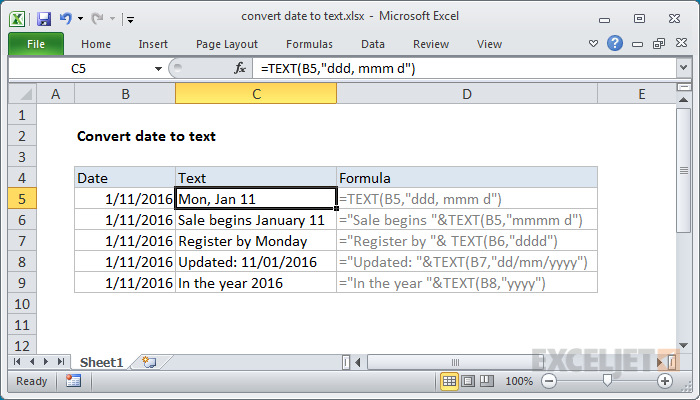
Many programming languages and software tools offer built-in functions specifically designed for date and time manipulation. These functions provide an easy and efficient way to convert date numbers into human-readable formats. Let’s take a look at some popular languages and their respective date functions.
Python: datetime.strftime()
Python’s datetime module offers the strftime function, which allows you to format dates according to a specified format string. For example, to convert a date number (represented as a datetime object) to a YYYY-MM-DD format, you can use the following code:
from datetime import datetime
date_number = datetime(2023, 9, 15)
formatted_date = date_number.strftime("%Y-%m-%d")
print(formatted_date) # Output: 2023-09-15
The %Y represents the year, %m represents the month, and %d represents the day. You can customize the format string to meet your specific needs.
R: format()
In R, the format function is commonly used for date formatting. It takes a date object and a format string as arguments. Here’s how you can convert a date number to the YYYY/MM/DD format:
date_number <- as.Date("2023-09-15")
formatted_date <- format(date_number, "%Y/%m/%d")
print(formatted_date) # Output: 2023/09/15
Similar to Python, the %Y, %m, and %d format codes are used to specify the desired output format.
Excel: TEXT() Function
Microsoft Excel provides the TEXT function to convert date numbers into text with a specified format. For instance, to convert a date number to the MM/DD/YYYY format, you can use the following formula:
=TEXT(A2, "MM/DD/YYYY")
Where A2 is the cell containing the date number. The "MM/DD/YYYY" format string defines the desired output format.
Method 2: Date Formatting Libraries

While built-in functions are convenient, sometimes you may require more advanced date formatting capabilities. In such cases, utilizing dedicated date formatting libraries can be highly beneficial.
JavaScript: date-fns
date-fns is a popular JavaScript library that offers a wide range of date and time manipulation functions. To convert a date number to a specific format, you can use the format function. Here’s an example:
import { format } from 'date-fns';
const dateNumber = new Date(2023, 8, 15);
const formattedDate = format(dateNumber, 'yyyy-MM-dd');
console.log(formattedDate); // Output: 2023-09-15
The yyyy, MM, and dd format codes are used to represent the year, month, and day, respectively.
Java: SimpleDateFormat
Java’s SimpleDateFormat class allows you to format dates according to a specified pattern. It provides an easy way to convert date numbers into desired formats. Here’s an example:
import java.text.SimpleDateFormat;
import java.util.Date;
public class DateFormatting {
public static void main(String[] args) {
Date dateNumber = new Date();
SimpleDateFormat formatter = new SimpleDateFormat("yyyy-MM-dd");
String formattedDate = formatter.format(dateNumber);
System.out.println(formattedDate); // Output: 2023-09-15
}
}
The yyyy, MM, and dd format codes are similar to those used in JavaScript.
Method 3: Epoch Time Conversion
Epoch time, also known as Unix time, represents the number of seconds that have elapsed since January 1, 1970. Many programming languages and systems use epoch time for date and time calculations. Converting epoch time to a human-readable date format is straightforward.
Converting Epoch Time to Date
To convert epoch time to a date format, you can use the appropriate language’s date formatting functions or libraries. For instance, in Python, you can use the datetime module:
from datetime import datetime
epoch_time = 1694827200 # Epoch time in seconds
formatted_date = datetime.fromtimestamp(epoch_time).strftime("%Y-%m-%d %H:%M:%S")
print(formatted_date) # Output: 2023-09-15 15:20:00
The fromtimestamp function converts the epoch time to a datetime object, which can then be formatted using strftime.
Converting Date to Epoch Time
Similarly, to convert a date to epoch time, you can utilize the timestamp function in Python’s datetime module:
from datetime import datetime date_number = datetime(2023, 9, 15, 15, 20, 0) epoch_time = int(date_number.timestamp()) print(epoch_time) # Output: 1694827200
This code calculates the epoch time for the given date and time.
Method 4: Date Formatting in SQL
When working with databases, it’s common to encounter date columns stored as date numbers or epoch time. SQL provides date formatting functions to convert these date numbers into readable formats.
SQL: TO_CHAR() Function
The TO_CHAR function in SQL is used to convert a date or timestamp to a character string with a specified format. For example, to convert a date number to the DD-MON-YYYY format, you can use the following query:
SELECT TO_CHAR(date_number, 'DD-MON-YYYY') AS formatted_date FROM your_table;
Replace date_number with the actual column name containing the date number in your database table.
Conclusion: Choosing the Right Method
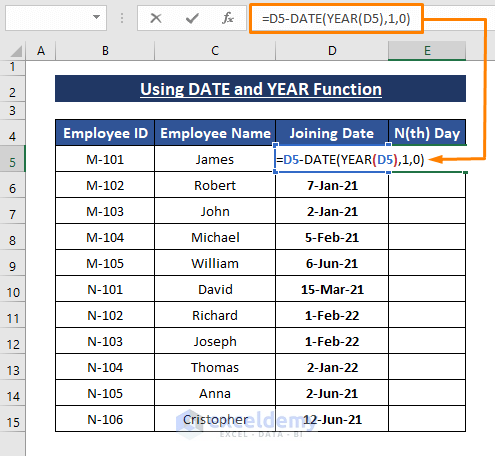
Converting date numbers is a fundamental task in data analysis and programming. By utilizing built-in functions, date formatting libraries, epoch time conversion, and SQL date formatting functions, you can efficiently convert date numbers into human-readable formats. Choose the method that best suits your programming language, software, or database system to ensure accurate and consistent date representations.
How do I handle timezones when converting date numbers?
+When working with date numbers, it’s important to consider the timezone. Many programming languages and libraries provide functions to handle timezone conversions. For example, Python’s datetime module offers the replace function to adjust the timezone of a datetime object. Always ensure that your date calculations are performed in the correct timezone to avoid discrepancies.
Can I convert date numbers to custom formats?
+Yes, most date formatting functions and libraries allow you to specify custom format strings. This gives you the flexibility to create date representations that align with your specific requirements. Whether it’s adding a day of the week or using a specific date separator, you can tailor the format to your needs.
Are there any performance considerations when converting date numbers?
+Date formatting can have an impact on performance, especially when dealing with large datasets. Built-in date functions and libraries are generally optimized for performance, but it’s always a good practice to profile your code and optimize it accordingly. Consider using cached date formats or optimizing the date conversion process for better performance.


